Pinterest has been described as a “visual discovery tool” and was founded by a former Google employee, Ben Silbermann as well as Evan Sharp and Paul Sciarra. Much like searching through google images, Pinterest is a social media site that lets users share their creative ideas through visual means, such as photos, videos or interactive blogs/GIFs. The three founders launched their new platform in 2010 as a closed beta and within nine months had over 10,000 active users and went on to break records in it’s first four years of unveiling. There are over 250 million users on Pinterest, all of which play different roles in the development and attraction to the social media platform. Life style gurus, chefs, organizers, interior designers, businesses, etc who are seeking inspiration and modes of communication to demonstrate the accessibility to these ideas. While there are a lot of users who view, pin and save for later there are a lot of posters and businesses that take advantage of this platform to spread their message, provide tips, or even just posting quotes to inspire and uplift people.
According to Josifovski in “Looking Inside the Technology that Powers Pinterest” she talks about the goals and objectives set by the founders and developers of Pinterest. Their mission statement being “help people discover and do things they love” (Josifovski) discussing the intentions for existing and new users throughout their growth. The people behind the scenes of Pinterest have had to adapt with the growth of the platform and with the velocity in which it’s been thriving. Josifovski explains the methodology behind the platform, “This includes both internal APIs for serving product features to first-party clients as well as external APIs for partners, third party application developers and third-party product integrations.” (Josifovski) While Pinterest may appear to be a social media platform with less actions and controls as competitors like Facebook, Twitter, Instagram etc that have a multitude of functions available, it does use the same means of automation. In Stefanie Duguay’s “Social Media’s Breaking News: The Logic of Automation in Facebook Trending Topics and Twitter Moments” article she discusses the use of datafication and user interaction with a social media platform. In particular she discusses the social media platforms of Facebook and Twitter and how it adds “real-time data dimension” while processing large sums of data all at once. Duguay explains, “In 2013, Facebook launched the Keyword Insights API (Constine, 2013), allowing media companies to access metrics about topics discussed in users’ public posts and in later updates, providing access to data on user engagement with Trending Topics (Constine, 2014).” (Duguay, 27) Data is managed in similar ways throughout each platform, as human intervention can only do so much without looking bias and these widely-used social media platforms need to present neutrality in their operations. These applications of programming interfaces (API) allows for speedy interactions between user and platform that keep with Pinterests framework of attraction. Pinners can share photos and videos from their lives or experiences they have had. The platform is not only designed for physical scrolling and exploring the endless options of photos, but also to explore the infinite possibilities or new ideas that you might not have previously considered. It offers pinner the opportunity to open their mind to new and exciting discoveries in all aspects of their lives within a wide range of lifestyle categories.
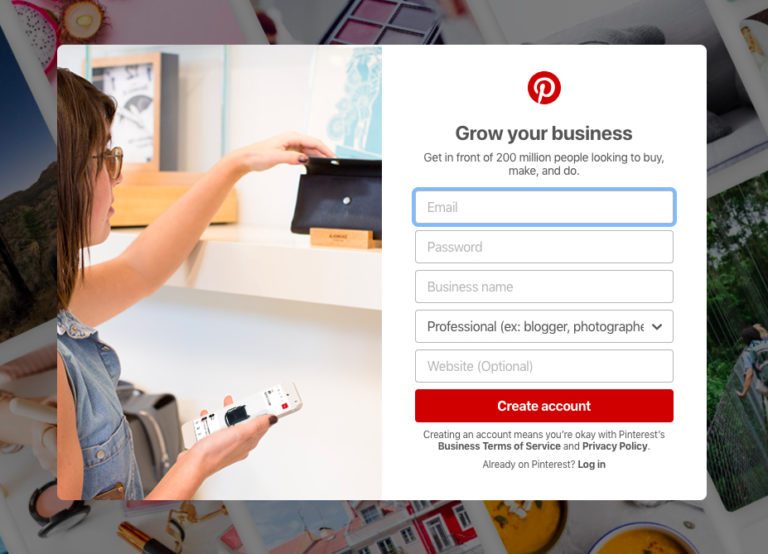
In terms of an economic implication, as Pinterest grows and hundreds of users are signing up daily, the more engineers and resources are needed to maintain the platform. In this case, including advertisements from companies that can blend in with these users attracting posts affects the economic aspect of the Pinterest platform. Whether or not Pinterest caters more to their advertisements, displaying them on the “Explore” page or not, surrounding an ad with your search history/likes may influence a user into viewing the ad in a more positive way than if it had paused the quick-pace experience to play an ad. Duguay discusses the connection between social media platforms and advertisement in her article through the use of datafication. “Platforms shape the future production of news by selling these data to the most lucrative partners, enabling them to produce data-driven news, which cannot be rivalled or verified by other news organisations without access to these data.” (Duguay 27) Making these ads seamlessly blend in with other posts makes it hard to differentiate what is being marketed and something you’ve liked. Pinterest is set up like a photo album of your shopping cart and all of the activities, foods, clothing you’d like to try and obtain. In José van Dijck, Thomas Poell, and Martijn de Waal’s “Platform Mechanisms” they discuss the use of datafication and tracking that information to cater personalized advertisements to their users. “Datafication endows platforms with the potential to develop techniques for predictive and real-time analytics, which are vital for delivering targeted advertising and services in a wide variety of economic sectors.” (Djick, Poell & Waal, 33) The addition of ads on social media platforms like Pinterest targets users and appeals to people who are looking to buy.
Pinterest contains two modes of communications when interacting with the social media interface. Pinterest is a interpretive means of communication, being that it is used to help users get inspired and visualize an idea with the use of images and guided steps. A user will read instructions and may or may not add their own personal flare or ideas to a project. Unfortunately this is one sided as the user cannot speak to the poster and ask for further clarification or feedback on whether their interpretation of the steps are correct. Pinterest has a “hide comments” option and it is possible for advertisers or bloggers to disable this in order to follow the link to their shops/websites and interact on their platform rather than the one you’re on. The second mode of communication that Pinterest exhibits is presentational in which the poster will choose one photo to represent their post to attract users. Once on the post can be expanded to continue the journey and they can communicate more detailed information such as ingredients or time frames for a recipe without a user needing to interact with the post and be re-directed to another site. While I would argue that Pinterest does attempt to use the third mode of communication, interpersonal, I have yet to see poster and user interact on the platform. While this may just be my personal experience of not finding anyone to respond to my comments and also not viewing other posts on the site where someone has sent a friend a pin to view and try is an outside of platform use of interpersonal. Therefore I would not say that they support an interpersonal form of communication on the social media platform.
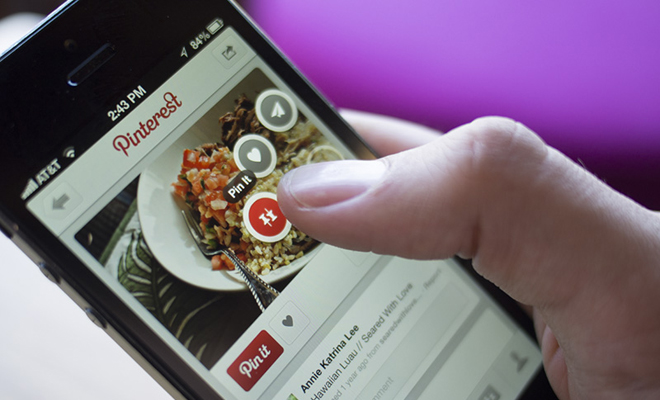
Some presuppositions platforms like Pinterest build upon are referenced in Matthew Lynley’s “Pinterest Launches an ‘Explore’ Section for Trending Topics and Ideas” where he discusses how Pinterest strives to expand from it’s go-to’s that it’s recognized for and encourages users to seek out different interests in making itself the platform for them to do so. Lynley states, “Right now, you might consider Pinterest to be a go-to spot for recipes, clothing or DIY ideas.” (Lynley) Pinterest’s search engine corresponds with the “Explore” section in which it personalizes what you’re being shown and related posts. Pinterest encourages the ideology of “falling down the rabbit hole” and getting lost in the variations of like-minded ideologies and projects that they might not have considered before. The types of media interactions Pinterest promotes directly relates to it’s features. There are five modes of functions available on Pinterest in order to interact with the platform: pins, boards, exploring, following and comments. Similar to a “like” button on Facebook, “Pins” are used to save ideas to your personal portfolio. This could also be compared to Instagram’s new “collection” tool where you can save photos and choose which folder to put them in. “Boards” on Pinterest are similar to a filing cabinet. You can file all of your saved future projects and easily access them when needed. “Exploring” or even using the new “Explore” tab uses automation in the process as it considers your past viewings and search results and tries to formulate a personally tailored explore page for you to discover endless categories and sub-categories. In terms of “following” other users, you can follow a user or a board on Pinterest. When following another user it does not influence your “Explore” page like Facebook and Twitter. Finally, Pinterest encourages limited interaction between user and poster. The “Comment” section can be disabled by a user which reduces the occurrence of negative comments and online trolling that are prevalent in other social media platforms. This suggests an interpretive mode of communication and enables a healthier social environment.
REFERENCES:
Dijck, J. van, Poell, T., & Waal, M. de. (2018). Platform Mechanisms. In The Platform Society (pp. 31–48). New York: Oxford University Press.
Duguay, Stefanie. (2018). Social media’s breaking news: The logic of automation in Facebook Trending Topics and Twitter Moments. Media International Australia, 166(1), 20–33. https://doi.org/10.1177/1329878X17737407
Josifovski, Vanja. Looking inside the Technology That Powers Pinterest. Medium, Pinterest Engineering Blog, 24 July 2019, medium.com/pinterest-engineering/looking-inside-the-technology-that-powers-pinterest-2e8bd1cfc329
Lynley, Matthew. Pinterest Launches an ‘Explore’ Section for Trending Topics and Ideas. TechCrunch, TechCrunch, 15 November 2016, techcrunch.com/2016/11/15/pinterest-launches-an-explore-section-for-trending-topics-and-ideas/
Rudy, Melissa. A Brief History Of Pinterest. Pinterest 101: What It’s All About. Retrieved 21 February 2020, from Guides.co website: https://guides.co/g/how-to-market-your-business-on-pinterest/17108

0 comments on “DIY a Whole New Life on Pinterest”